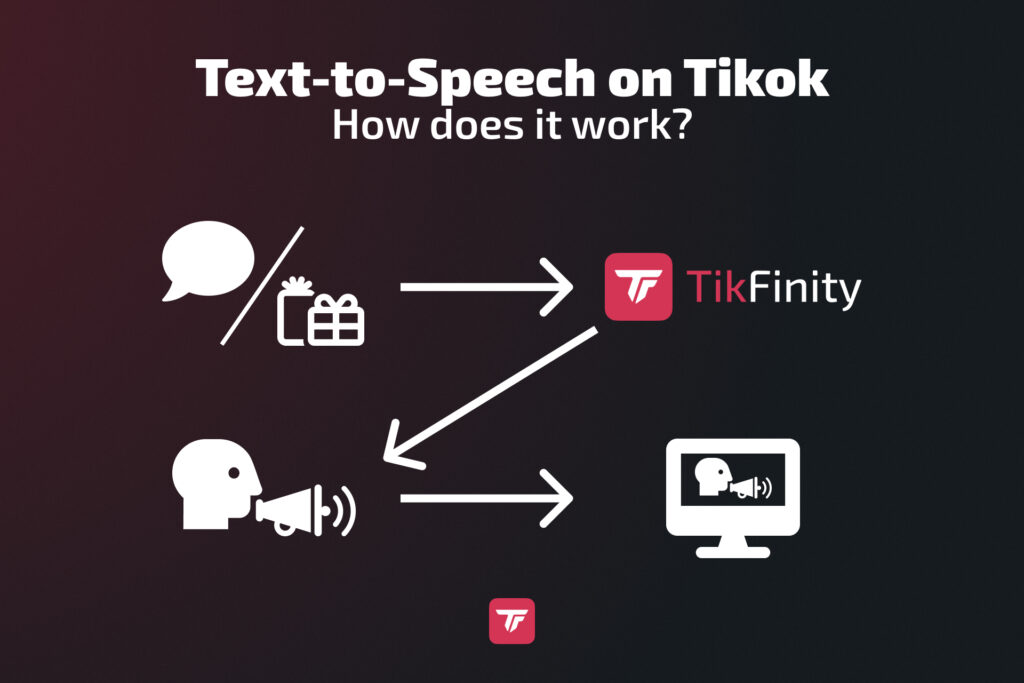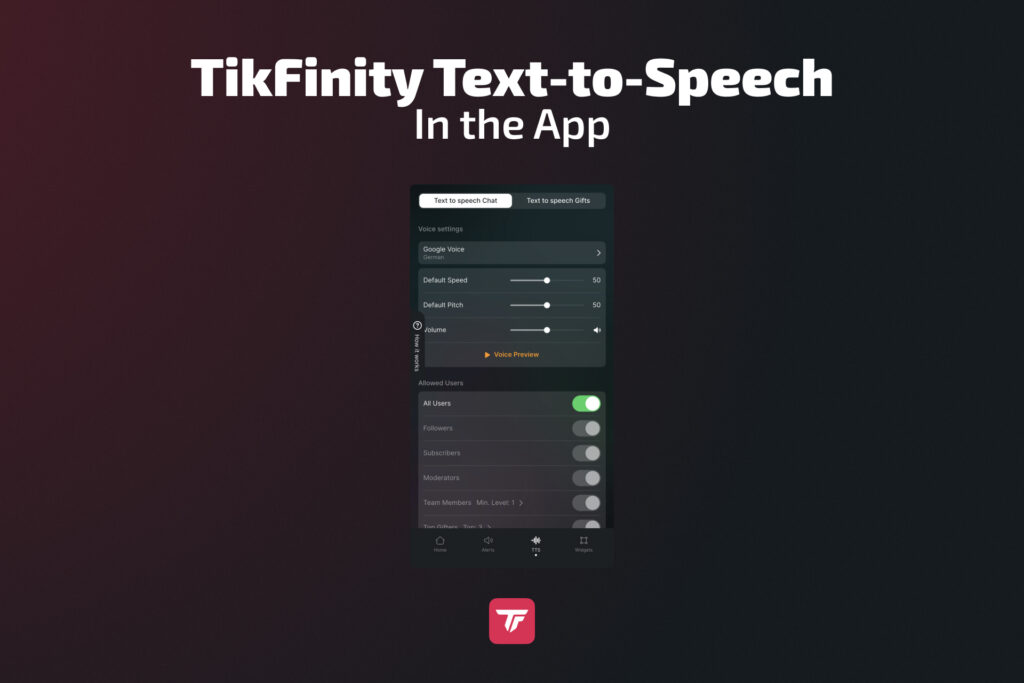Whether you’re a creator who loves hands-free engagement, a roleplayer who wants C3PO to thank gifters, or just looking to make your stream stand out, TikFinity’s TTS tools are made for you.
This guide focuses on using TTS for livestreams, not just for pre-recorded videos (we’ll explain that part briefly later).
Let’s unlock the power of voice in your stream, step by step.
What Is TikTok TTS and Why Use It?
TikTok TTS stands for Text-to-Speech. It converts written text (like chat comments or events) into a spoken voice. While TikTok offers a native TTS feature for pre-recorded videos, it doesn’t work during livestreams. That’s where TikFinity comes in.
With TikFinity’s TTS, you can automatically read chat messages aloud, trigger themed or funny voice lines when viewers send gifts, allow special users to use specific voices, and much more.
Real Streaming Use Cases:
- Auto-read chat: Keep up with your audience hands-free.
- Gift reactions: Viewer sends a rose? Auto-play: “One Rose to rule them all…” in a deep male voice.
TikFinity makes this magic happen through browser or the Windows desktop app. Just make sure to keep TikFinity open so everything runs smoothly!
How To Use Text-to-Speech With TikFinity
Using TikFinity’s TTS is super simple and customizable. You have different setup options:
- Browser Source/link for gifts (for OBS or TikTok LIVE Studio)
- Via Browser
- Via Windows Desktop App
You can trigger voices for live chat messages and events like gifts, follows, or custom commands.
Quick Setup Overview TTS for chat
- Connect your TikTok account: TikFinity Setup
- Open the TTS Widget: TikFinity TTS, and keep it open while you stream.
- Choose your voice: Tons of options, including popular ones like:
- C3PO
- Stormtrooper
- Stitch
- Rocket
- And more!
- Set permissions:
- Who can trigger TTS (followers, everyone, mods only, etc.)
- What comment types are allowed (all messages, or starting with a dot or slash)
- Explore extra functions:
- Anti-spam filters, user cooldown, max length, and more
- Allow or disallow users
- Allow users to have different voices
- And more!
Ready to get started? Launch TTS Now
Quick Setup Overview for actions & events
If you want to trigger sounds when someone sends a gift or follows you, go to the Actions & Events setup. There, you can assign voices to specific events such as a new follower, a Rose gift, or keyword triggers. For example, when a viewer types “!boom” in chat, it can automatically play a TTS line like “Headshot!”.
You can take it even further by adding animations, video files, or advanced actions like switching OBS scenes or triggering WebHooks. The possibilities are endless, and it’s completely up to you how your viewers can interact and bring your stream to life!
Try the Actions & Events Editor here
How TikTok’s Built-In TTS Works (Video-Only Feature)
TikTok includes a native TTS feature, but it only works in pre-recorded videos, not during livestreams.
Here’s how it works:
- Add text to your video
- Tap the text
- Select “Text-to-Speech”
Be aware of a few limitations: only a handful of voice options are available, there’s no real-time interaction, and it doesn’t work for livestreaming.
Streamers need real-time tools like TikFinity to use TTS live, letting them read chat messages aloud, play fun audio clips or reactions automatically, and create a more interactive and engaging experience for their viewers.
9 Creative Ways to Use TTS as a TikTok Streamer
Get inspired! Here are some powerful ways TikTok creators are using TTS:
- Auto-Thank for Gifts
- Add fun or themed voice reactions for each gift
- “One Rose to rule them all…” (male voice)
- Read Chat Messages Aloud
- Stay hands-free, even in chaotic streams
- Customize filters to avoid spam
- Keyword-Based Reactions
- Trigger catchphrases when viewers type specific words
- “For Frodooo!” when someone types “!battle”
- Welcome New Followers
- “Another Jedi joins the rebellion!”
- “Another Jedi joins the rebellion!”
- Hype Moments
- Manual or chat-triggered sounds like “UNSTOPPABLE!”
- Manual or chat-triggered sounds like “UNSTOPPABLE!”
- Spam/Banned Word Warnings
- “Intruder alert. Your message has been logged.”
- “Intruder alert. Your message has been logged.”
- Trivia or Quiz Nights
- Read questions or announce winners with TTS
- Read questions or announce winners with TTS
- Meme Reactions
- “It’s over 9000!” when chat says “!power”
- “It’s over 9000!” when chat says “!power”
- Celebrate Milestones
- “Achievement unlocked: 1,000 likes!”
- “Achievement unlocked: 1,000 likes!”
Voice Ideas: Stormtrooper, C3PO, Ghostface, Stitch, Rocket, and more. Match your stream theme!
Let Your Stream Speak 🔊
Voice brings your streams to life and is a true game-changer, adding automation, engagement, and pure fun to your content. With TikFinity’s TTS, you can engage your viewers effortlessly, react faster and funnier, and automate interactions while keeping full control. There’s no complicated setup, just plug and play, so you can focus on creating, entertaining, and standing out from the crowd.
👉 Make your TikTok stream talk: Try TikFinity’s free TTS tool now!
FAQs about Text-To-Speech on TikTok
Can I use TikTok TTS during livestreams?
TikTok’s native TTS feature is limited to pre-recorded videos and cannot be used in livestreams directly. However, tools like TikFinity allow you to bring TTS functionality to your live broadcasts. With TikFinity, you can activate TTS during your stream to automatically read chat messages aloud, react to gifts, and trigger funny voice lines based on viewer interactions. Just make sure TikFinity is running in your browser or as an app so everything runs smoothly.
How do I change the TikFinity TTS voice?
Changing the TikTok TTS voice in TikFinity is very simple. Once you’ve connected your TikTok account to TikFinity and opened the TTS widget in your dashboard, you will have access to a broad library of voices. From here, you can easily choose the voice you prefer for your stream. The options include popular characters and unique voices, ensuring that you can match your stream’s vibe with the perfect voice. Whether you want a robotic voice, a cartoon character, or something epic like C3PO, there are plenty of choices for customization.
Is TikFinity’s TTS free?
Yes! TikFinity’s core TTS features are free, with premium plans offering additional voices and customizations.
Can I auto-read gifts or chat?
Yes! TikFinity lets you automatically read chat messages and react to gifts hands-free.
What are the most famous TikTok voices for TTS?
TikFinity offers a wide range of popular voices for your TTS, and some of the community favorites include: C3PO, Ghostface, Robot, Stitch, and Stormtrooper. These voices not only add entertainment but can also match the theme of your stream, adding a unique layer to your interactions.
Can TikFinity TTS generate C3PO voice?
Absolutely! TikFinity TTS includes the C3PO voice, so you can bring that iconic, charming tone straight into your stream and delight your viewers.
Can TikFinity TTS generate ghostface voice?
Yes! TikFinity TTS also features the Ghostface voice, perfect for adding spooky, dramatic, or just plain fun moments to your content.
How many languages are available with TikFinity TTS?
TikFinity supports a lot of languages and voices, allowing you to connect with a global audience.
What is TikFinity TTS?
TikFinity TTS is a powerful text-to-speech tool designed for TikTok streamers. It allows you to enhance your live broadcasts by automatically reading chat messages, reacting to gifts, and triggering voice lines based on specific keywords or events. This tool is perfect for streamers looking to automate interactions and create an engaging, hands-free experience for their viewers. TikFinity’s TTS integrates seamlessly into TikTok livestreams, offering a more interactive and entertaining approach to broadcasting.
Best TikTok TTS Voices 2026?
Popular voices include C3PO, Ghostface, Stitch, and Rocket, with new voices being added regularly.