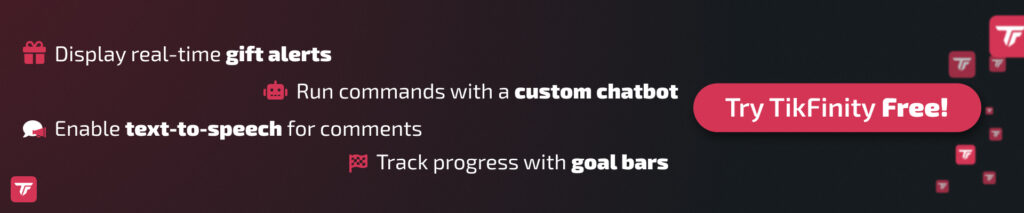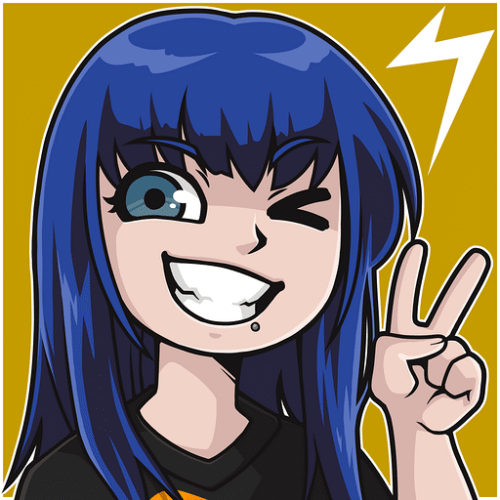Your content might be gold, but if you hit “Go Live” at the wrong moment, you’re missing out on views, engagement, and potential growth. Luckily, there’s a way to time it right. There’s a science to finding the best time to go live on TikTok, and when you get it right, it can skyrocket your engagement, boost your follower count, and even increase your earnings.
Because when you combine the right time with the right content, your reach can explode. Let’s dive into how to make that happen!
Quick Answer – The Best Time to Go Live on TikTok
Monday to Sunday Breakdown
Based on trends from BuzzVoice and Gyre, here’s when your audience is most active:
- Monday: 6 PM – 10 PM (people unwind after work)
- Tuesday: 2 PM – 9 PM (solid scroll day)
- Wednesday: 11 AM – 2 PM & 7 PM – 10 PM
- Thursday: 1 PM – 3 PM & 6 PM – 10 PM
- Friday: 12 PM – 10 PM (TGIF energy = high engagement)
- Saturday: 9 AM – 11 AM & 7 PM – 11 PM
- Sunday: 10 AM – 2 PM (lazy scroll mornings)
Weekends = bigger audiences but more competition. Weekdays = loyal followers.
This day-by-day guide zooms in and shows more specific daily patterns found in additional studies (BuzzVoice, Gyre), giving you a focused strategy tailored to weekday behavior.
These are global averages. Your audience data always wins.
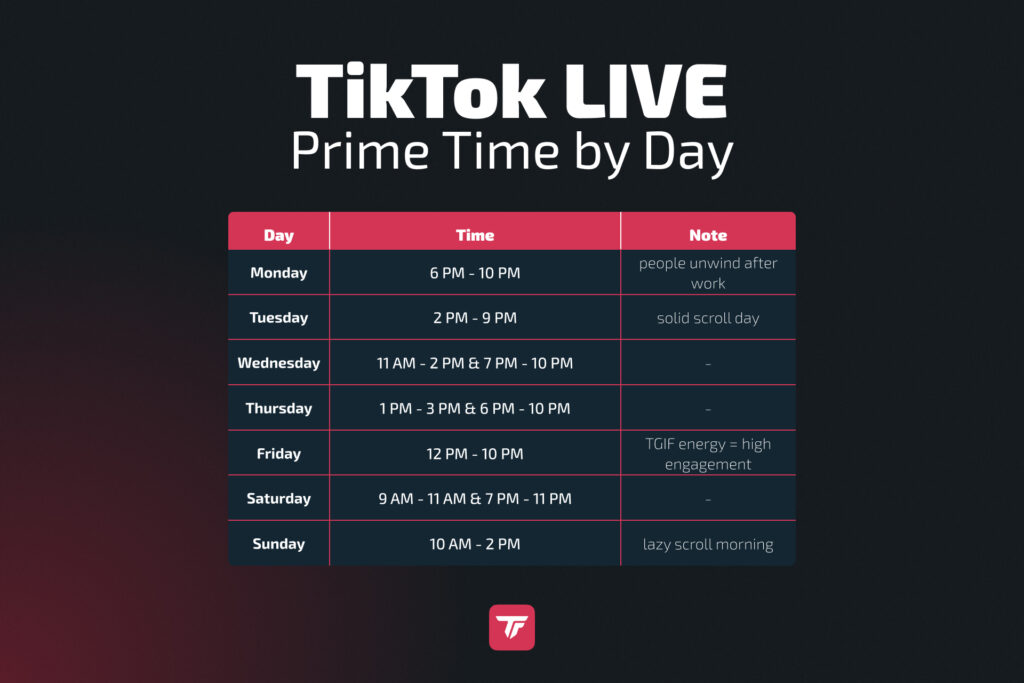
Why Timing Matters for TikTok LIVE Growth
TikTok’s algorithm is hungry for early engagement. When you go live at the right time, more people join quickly—which boosts your stream’s visibility in both the “Live” tab and the coveted For You feed. That early traction makes all the difference. More visibility = more likes, more comments, more gifts—and more momentum to carry you further.
But timing isn’t just about the algorithm. It’s also about your audience’s real-life routine. If your fans are at school, work, or sleeping, they simply can’t tune in—no matter how good your content is. Going live when they’re most active means:
- Longer watch time (essential for retention and ranking)
- More live interactions like comments, follows, and gifts
- A better shot at building recurring viewership and community
- And most importantly: higher chances of landing on the algorithm’s good side
TikTok wants viewers to stay on the app. If your stream helps with that, the platform rewards you.
Real Talk Example:
Imagine two identical creators running the same show. One hits “Go Live” at 9 AM EST (peak scroll time). The other waits until 3 PM (classic dead zone). The first gets 4x the viewers and triple the gifts—not because the content was better, but because the timing was smarter. Yep—timing wins every time.
How to Find Your Personal Best Time to Go Live
Not all audiences are the same. Here’s how to find YOUR perfect live slot:
Use TikTok Analytics (Step-by-Step)
- Go to Profile → TikTok Studio → Analytics
- Tap Followers → scroll to Most active times
- Note when your followers are most active
- Pick 2–3 top times and test them out!
🎯 Pro tip: Align your streams with these activity peaks for max reach.
Test & Compare Engagement
- Go live at different times on the same days
- Track: viewers, comments, gifts per stream
- Identify the “winner” slot (your golden hour)
Consistency is key. Your best time = where engagement and viewer count meet.

Pro Tips to Maximize Viewers During Peak Hours
Schedule and Announce Lives
- Use TikTok’s Live Event Scheduler so fans can sign up to watch the live event.
- Tease it with a short video or a countdown on Instagram/X
Optimize Titles and Hashtags
- Use trending and niche-specific hashtags (e.g. #LivePodcast #GamingTalk)
- Add a clear value hook in the title: “Ask Me Anything 🔴 Live!”
Keep Engagement High
- Greet every viewer by name (when possible)
- Ask chat questions or poll them live
- Shout out to gifters and regulars
Combine Timing with Event Hooks
- Just posted a viral video? Go live right after—viewers will carry over
- Big event in your niche? Stream your reaction live
Best Days to Go Live for Growth
Based on engagement and conversion data, the top-performing days are:
- Tuesday: Consistent high activity and gift volume throughout the day. Viewers are active and engaged—perfect for Q&As, product drops, or community hangs.
- Thursday: Ideal balance between viewer traffic and lower competition from other streamers. A strong day for brand collabs or creative formats.
- Friday: TikTok users are in weekend mode—scroll-happy, relaxed, and more willing to send gifts or stay longer. Great for giveaways, performances, or casual chill streams.
🎯 Pro Tip: These are your go-to days if you want to prioritize growth, reach, and monetization. If you’re streaming multiple times a week, anchor your best content on Tuesday, Thursday, and Friday for maximum results.
🧠 Note: Weekends can bring huge reach but also tons of other streamers. If you stream on Saturday or Sunday, plan unique content.
Make Every Live Stream Count with TikFinity
At the end of the day, great content rules. But tools can level you up.
With TikFinity, you turn your LIVE into an experience:
🎮 Fun overlays and games to boost interaction
🔔 Custom alerts for followers, gifts, likes
🗣️ Text-to-speech and chatbot tools to keep chat lively
🎁 Incentives like giveaways triggered by chat actions
FAQs – Best Time to Go Live on TikTok
What if my audience is global?
If you have a global following, your challenge is balancing multiple time zones. Start by using TikTok Analytics to see where your core audience is located and when they’re most active. Focus on the countries or regions where your engagement is strongest. You might also test different time slots over a week to identify when your international viewers are most responsive. Consider alternating your schedule or choosing a time that hits multiple regions at once (e.g., late evening in the US = morning in Asia).
How long should I go live?
The sweet spot is usually 30 to 60 minutes. Going live for less than 20 minutes often isn’t enough to gain traction, while sessions longer than an hour can work if you keep the energy high. TikTok favors consistency and longer watch times, so if you can engage your audience for a solid stretch, you’ll increase your discoverability and follower growth.
Does content type affect timing?
Absolutely. Different content thrives at different times of day. For example:
- Q&A sessions do best midday when viewers are casually browsing.
- Gaming streams perform better in the evening when your audience has downtime.
- Educational or tutorial content is great for mornings or early afternoons.
- Entertainment and storytime formats work well after dinner when viewers are winding down.
The type of content you offer should align with your audience’s mood and routine during that time slot.