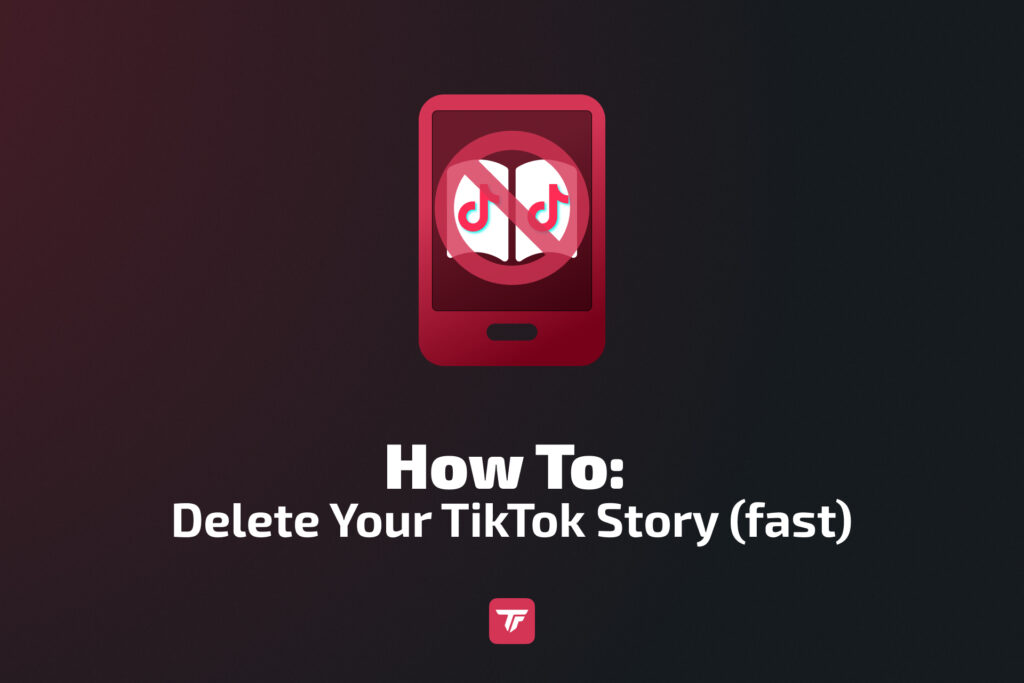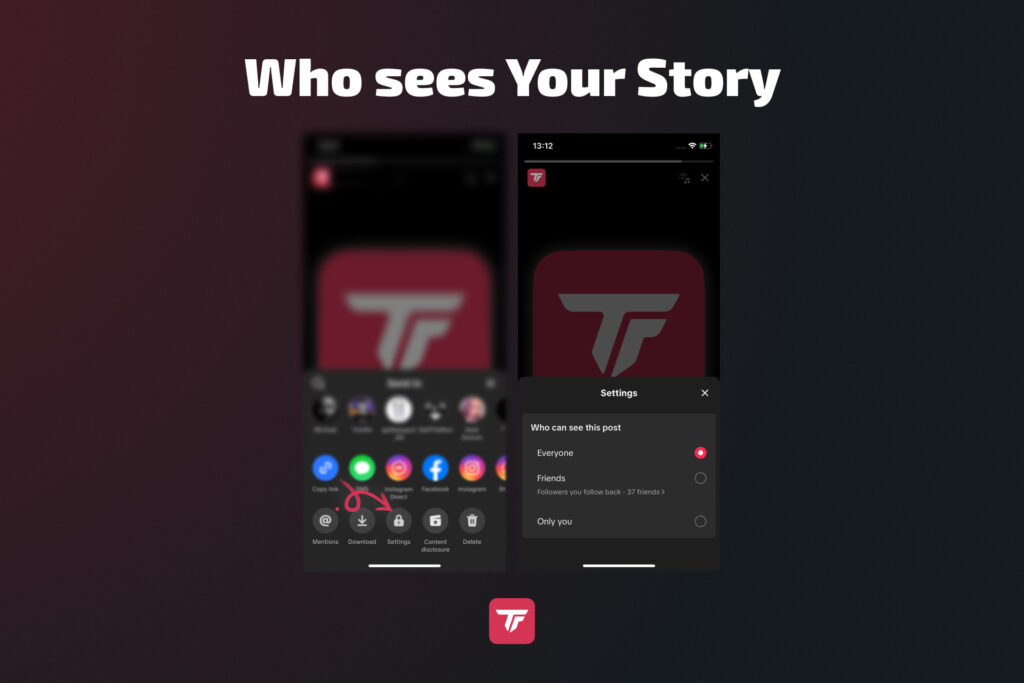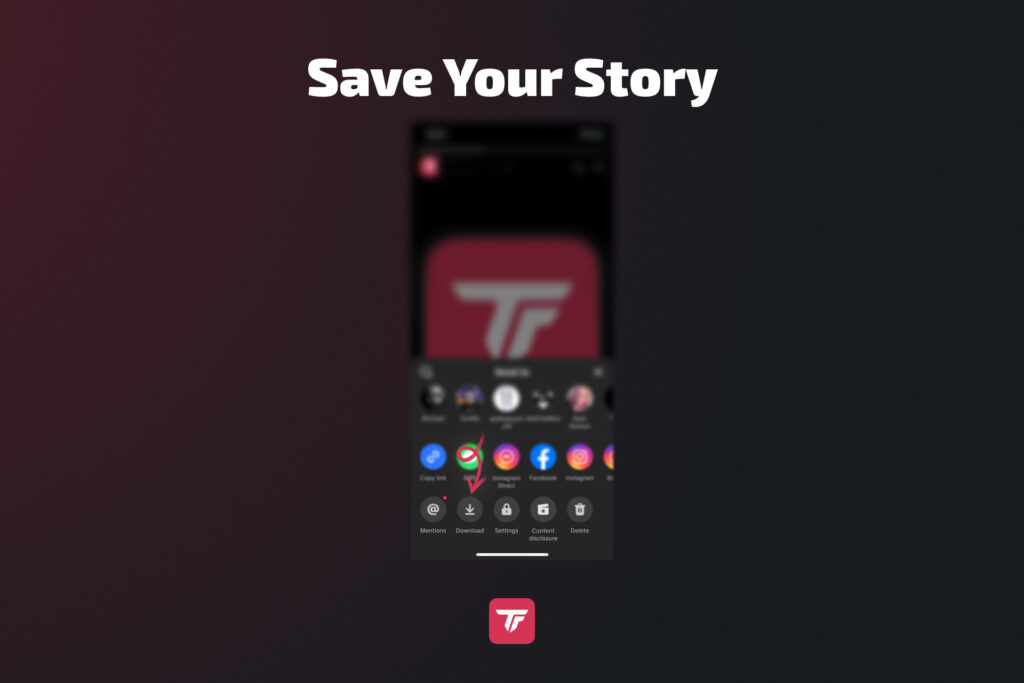Remember: TikTok Stories disappear automatically after 24 hours, but you don’t always want to wait that long. As a creator, you should be in full control of what stays visible to your audience. Let’s walk through how to delete your TikTok Story in just a few taps.
Quick Guide: Delete Your TikTok Story in 5 Taps
Deleting a TikTok Story is super simple. Here’s the fastest way to do it, whether you’re using iOS or Android (just make sure your app is updated to the latest version).
- Tap your profile in the bottom right corner.
- Click on your profile picture to enter your active Stories.
- Hit the three dots in the right corner.
- Tap “Delete” → And again “Delete” to confirm.
✅ Done! Your Story is gone immediately. You can double-check by going back to your profile. If it’s no longer visible, you’ve successfully deleted it.
💡 Pro tip: If you’d rather fix your Story instead of deleting it, tap Re-edit to tweak or re-upload it without starting from scratch. Perfect for quick captions or filter fixes before reposting.
Alternate Deletion Methods (Older App Versions & Share Button Hack)
Still seeing a slightly different interface? TikTok updates frequently, so some users may have another layout.
If the steps above don’t match:
- Tap the Share button (the arrow icon on your Story).
- Scroll down and select Delete.
- Confirm when prompted.
⚠️ Currently, TikTok doesn’t support multi-deleting Stories. You’ll need to remove them one by one.
How to Delete a TikTok Story Before Posting (Drafts or Upload Interrupt)
Ever noticed a mistake just before hitting “Post”? Here’s how to stop that Story before it goes public.
- Method 1: Turn off Wi-Fi or data.
If you catch it mid-upload, switch on Airplane Mode or disconnect your internet. TikTok will cancel the upload automatically. - Method 2: Delete from Drafts.
- Go to your Profile → Drafts tab.
- Press and hold the draft Story you want to remove.
- Tap Delete.
- Go to your Profile → Drafts tab.
This trick is a lifesaver for creators who prepare content in advance but want to scrap a draft before posting.
Control Who Sees Your Stories
Sometimes, you don’t want to delete a Story; you just want fewer people to see it. Luckily, TikTok lets you easily control your Story audience.
To limit who can view your Stories:
- Tap Share on your Story.
- Choose Settings → “Who can view this post”.
- Select between Everyone, Followers, Friends, or Only you.
If you want complete privacy, switch to a Private Account in your settings. Only approved followers can view your Stories or interact with them.
This control helps you manage your personal content while keeping your public feed curated and professional.
Can You Recover a Deleted TikTok Story? (And What to Do Instead)
Short answer: ❌ No. Once you delete a TikTok Story, it’s gone for good. There’s no built-in recovery option.
Before you delete anything, make sure to save your Story to your device:
- Tap the three-dot menu (•••) on your Story.
- Select Download.
If you forget, here are two clever ways to keep a backup next time:
- Hit the “Delete and re-edit” button instead of “Delete”
- Use screen recording during preview.
- Save from Drafts before posting.
Mistakes happen, and that’s okay. Every creator slips up sometimes. The key is to stay calm, tidy up your content, and take back control of your creative flow.
FAQs - What Most Creators Ask
How long do TikTok Stories last?
TikTok Stories automatically disappear 24 hours after posting, similar to Instagram or Snapchat. If you want your clip to stay visible longer, save it to your device or re-upload it later as a regular video. This helps you keep your best moments while still enjoying the temporary vibe of Stories.
Can I delete multiple Stories at once?
Unfortunately, there is no multi-delete option right now. You need to delete each Story individually. It might take a bit longer, but it ensures you don’t accidentally remove something important. Pro tip: plan your uploads and check your Stories right after posting to avoid extra clean-up later.
How do I delete Story replies or viewer data?
When you delete a Story, all comments, reactions, and viewer history disappear with it. TikTok removes the entire post from its servers, meaning no one can access replies or data afterward. If you want to keep those insights, take a screenshot before deleting the Story.
Can I delete a Story from desktop or web?
No, TikTok’s desktop version currently offers limited editing and deletion options. To remove a Story, you must use the mobile app on Android or iOS. This might change in future updates.
Can I hide a Story without deleting it?
Yes! Instead of deleting, you can simply change your audience:
- Go to your Story and tap the three dots → Settings → “Who can view this post”.
- Select “Only you” to make the Story private.
This way, your post stays on your profile but isn’t visible to your followers. It’s perfect if you want to save content for later without deleting it.
Can I delete a Story after 24 hours?
You won’t need to, because TikTok automatically removes Stories once the 24-hour window expires. However, if your Story is still visible close to the cutoff and you want it gone immediately, deleting it manually ensures it disappears right away.
Can I recover a deleted Story through TikTok Support?
No, once deleted, TikTok cannot restore Stories from their servers. The best move is to save your content first or use the built-in “Save video” option.
Final Thoughts: Keep Your TikTok Profile Clean & On Point
Keeping your TikTok content polished is part of your creator brand. With just a few taps, you can delete a Story, manage who sees it, and protect your creative image.
Recap:
- 3 taps to delete
- Privacy control for who sees your Stories
- Save before deleting to avoid regrets
You control your story, literally. Make every post count and keep your feed exactly how you want it.
👉 Ready to level up your creator setup? Try TikFinity for free today and start turning your TikTok livestreams into unforgettable interactive experiences.