But before you hit that “Go LIVE” button, there are a few things you need to know. In this article, we’ll walk you through all the TikTok LIVE requirements. From the basics to pro setups, you can start streaming today with confidence.
Basic TikTok LIVE Requirements (Age, Followers & Rules)
Age Requirements
- You must be 13 years or older to create a TikTok account.
- You must be 18+ to go live.
- Only users 18+ can receive gifts and access monetization features.
👉 Read more about this here: TikTok Age Requirements
Follower Requirements
- You need at least 1,000 followers to unlock the LIVE feature in general.
- This requirement may vary by region and can change during beta testing periods.
Additional Basic Requirements
- No bans or violations on your account.
- Content must follow community guidelines: no dangerous content, nudity, or minors in unsafe settings.
- Your TikTok app must have camera/mic permissions enabled.
- The feature may not be available in all countries.
👉 Read more here: What is TikTok LIVE

Technical Requirements for TikTok LIVE
Device Requirements
- A smartphone running the latest version of TikTok.
- Available for both iOS and Android devices.
Internet Speed
- Use a stable WiFi connection or mobile data with at least 5–10 Mbps upload speed.
- Test your internet speed at speedtest.net.
Optional Hardware (Pro Setup)
- Ring light for better lighting
- External microphone for clear audio
- Second screen to monitor chat
- Tripod or phone stand for stability
These tools can dramatically improve your live stream quality, especially if you’re serious about growing as a creator.
TikTok LIVE Studio Requirements (PC Streaming)
TikTok LIVE Studio is TikTok’s official desktop software that lets you stream from your Windows PC with advanced tools. To unlock access, you first need to stream for at least 25 minutes from your phone. You can see the requirements here:
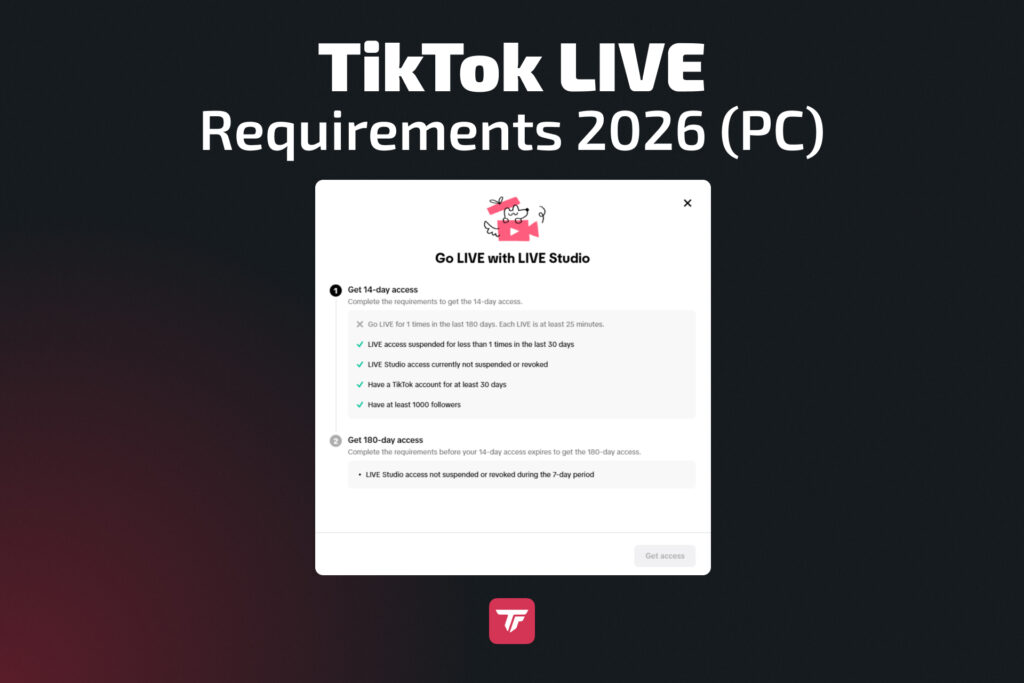
How to Download & Install TikTok LIVE Studio
- Go to tiktok.com/studio/download
- Login with your TikTok credentials.
- Connect your camera and microphone.
- Customize your layout and overlays.
- Add widgets and more to your overlay.
- Click “Go LIVE” to start streaming.
Features of LIVE Studio
- Multiple screen sources
- Layout customization
- Chat integration
- High-quality webcam and mic input
🔍 Pro tip: Combine LIVE Studio with TikFinity overlays to create an engaging, branded live experience.
TikTok LIVE Stream Requirements with OBS
If you’re a gaming creator or want more flexibility, OBS Studio is a powerful alternative for streaming to TikTok.
How to Connect OBS with TikTok LIVE
- Ensure your account has TikTok LIVE access (1,000+ followers)
- Apply for a Stream Key (not always available to all users)
- Open OBS Studio and go to Settings > Stream.
- Choose Custom… as the service.
- Enter your TikTok RTMP server URL and your stream key (if available).
- Set resolution and bitrate (2500–4500 Kbps)
- Hit “Start Streaming”
Using SE.Live with OBS Studio
If you don’t have a stream key yet but already meet the requirements (at least 1,000 followers and 25 minutes streamed via TikTok LIVE), you can sign in with StreamElements and start streaming to TikTok directly through OBS.
- Install the SE.Live plugin in OBS Studio.
- Log in directly with your TikTok account.
- To unlock TikTok LIVE, you’ll need to stream for at least 25 minutes on the mobile app and then request access.
- Once approved, you can go live quickly.
- You can also add TikFinity widgets through a browser source to enhance your stream.
OBS vs TikTok LIVE Studio: Which Should You Choose?
Feature | OBS Studio | TikTok LIVE Studio |
Platform | Cross-platform | Windows only |
Customization | Very High | Medium |
Ease of Use | Moderate | Easy |
Best for | Pro streamers | New PC users |
Why You Might Not Have Access to TikTok LIVE
- You’re under 18 or have fewer than 1,000 followers
- Your region does not yet support TikTok LIVE
- You’ve violated community guidelines
- Your app is not updated or lacks permissions
Our Top Tips For 1000 Followers
- Ready to unlock TikTok LIVE? Here are 15 quick growth hacks:
- Post consistently (1–2 times/day)
- Use trending audio and hashtags
- Engage with comments daily
- Stitch and duet viral content
- Optimize your bio with keywords
- Create niche content your audience loves
- Cross-promote on Instagram or YouTube
- Collaborate with other TikTokers
- Run mini-challenges or giveaways
- Use high-quality thumbnails
- Share behind-the-scenes content
- Go LIVE regularly (if possible)
- Reply to DMs and create fan content
- Analyze your analytics weekly
- Use TikFinity Tools to boost engagement & add interactive overlays
Final Thoughts
Going live on TikTok isn’t just a milestone; it’s a game-changer. Once you meet the age and follower requirements and set up your device or PC properly, you’re all set to engage with your audience in real time.
If you’re ready to take your streams to the next level, combine TikTok LIVE with TikFinity for the ultimate interactive experience.
🚀 Try TikFinity for free today and upgrade your livestream!

FAQs – Stream PS5 on TikTok
Can you go live on TikTok without 1000 followers?
Officially, TikTok requires at least 1,000 followers to unlock the Live feature. There are also reports of users who managed to go live earlier. We recommend simply trying it out, and if it doesn’t work yet, continue working toward the 1k follower milestone.
Why can’t I see the Live button?
If you cannot see the Live button, there are a few possible reasons. One common reason could be that you haven’t reached the minimum follower count of 1,000 followers. Another reason might be that you don’t meet the age requirement, or your account may not be verified yet. Additionally, it’s possible that your app needs an update to access new features. Ensure you have the latest version of TikTok to avoid any compatibility issues.
What happens if I break TikTok LIVE rules?
Breaking TikTok’s Live rules can result in serious consequences. If you violate any community guidelines while streaming live, you risk being banned from TikTok Live. In some cases, your account could be suspended or permanently banned. Violations such as showing dangerous content, using inappropriate language, or engaging in harmful behavior during live streams can lead to penalties. Always make sure your content follows TikTok’s guidelines to avoid losing your Live privileges.
Do I need special equipment to stream?
While special equipment is not mandatory, using the right tools can greatly improve the quality of your stream. For instance, a microphone ensures clear audio, and a ring light provides professional lighting that enhances your appearance on camera. Additionally, using TikFinity overlays can make your stream more interactive and visually engaging for your audience. If you plan to stream regularly or at a professional level, investing in such equipment is highly recommended to enhance the overall experience for both you and your viewers.
Can I use OBS without LIVE Studio?
Yes, you can stream on TikTok with OBS even without using TikTok LIVE Studio. Not everyone has a stream key, but if you already meet the requirements, you may be able to stream via StreamElements, and some agencies also provide access to stream keys.
Keep in mind: when you go live through OBS and SE.Live, TikTok does not track your streaming time or reward achievements such as “Go Live for 30 Minutes.” These stats are only recorded when using TikTok LIVE Studio.
If you still want both — OBS overlays and TikTok achievements — the best approach is to use TikTok LIVE Studio as your main broadcast tool. Add your OBS scene through a Capture Card or the Virtual Camera, so TikTok continues to count your stream activity while you keep all the professional visuals and widgets from OBS.






