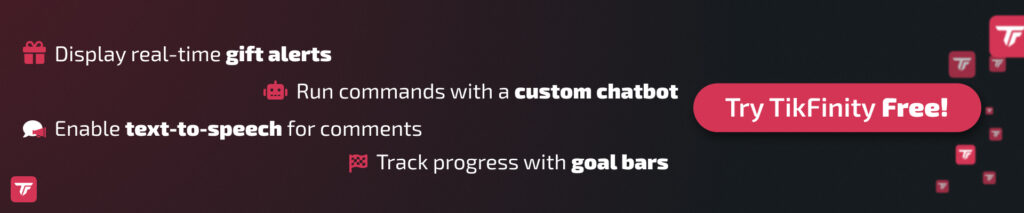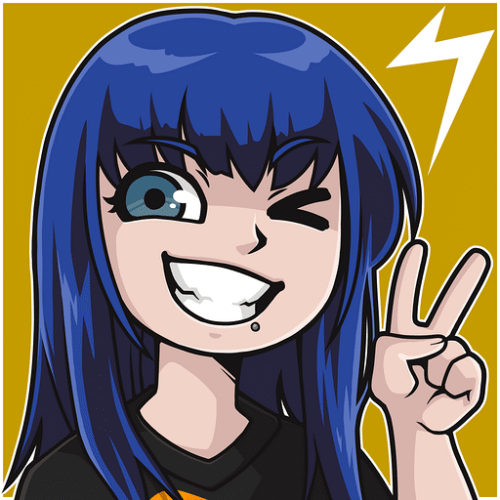TikTok LIVE Requirements in 2026 — Quick Checklist
Before diving into fixes, let’s make sure you meet all the official requirements. Here’s a quick checklist:
✅ You are at least 18 years old (required to go LIVE and receive gifts)
✅ You have 1,000+ followers (note: in some regions, users can go live with fewer)
✅ No LIVE bans or guideline strikes on your account
✅ Latest version of the TikTok app installed
✅ You’re in an eligible region (LIVE is not available everywhere)
✅ Strong, stable internet connection
Want a deeper dive? Check out our guide on How Many Followers on TikTok to Go Live.

Common Reasons You Can’t Go Live (and How to Fix Them)
1. You Don’t Meet Age Requirements
TikTok LIVE is restricted to users 18+. If you’re underage, the option simply won’t appear.
Fix: Double-check your birthdate in account settings. If it’s wrong, contact TikTok support to verify your age.
2. You Don’t Have Enough Followers
The magic number is 1,000 followers, but this requirement can vary by region. Some users report going live with less.
Fix: Focus on follower growth. If you just hit 1,000, scroll down to the next point.
3. You Recently Met the Requirements
Sometimes, TikTok delays unlocking LIVE access even after hitting the threshold.
Fix:
- Log out and back into your account
- Restart your device
- Wait up to 48 hours
4. You’re Using an Outdated App Version
An old app version might lack current LIVE features.
Fix: Head to the App Store or Google Play and update TikTok.
5. Technical or Account Glitch
Even if you meet all the rules, bugs happen.
Fix:
- Clear your TikTok app cache
- Reinstall the app
- Reach out to TikTok support via “Report a problem”
6. Your Account Has LIVE Restrictions
LIVE access can be revoked temporarily or permanently for policy violations.
Fix:
- Review your notifications for ban reasons
- Appeal via the app or wait out the restriction period
How to Request LIVE Access on TikTok
Still can’t go live even though you qualify? Try requesting manual access:
- Go to Profile → Settings → Report a problem
- Select LIVE → Hosting LIVE → I am unable to access the Go LIVE function
- Click No → Need more help? → Submit a support ticket with a polite request
This method isn’t guaranteed, but it has worked for some creators.
Proven Tips to Hit TikTok LIVE Requirements Faster
Want to reach 1,000 followers faster? Here’s how:
Optimize Your Profile & Niche
Use a clear bio, strong profile pic, and define your niche so visitors instantly know what you offer.
Post Consistently at Peak Times
More visibility = more followers. Use TikTok analytics to find your best times.
Use Trending Sounds & Hashtags
Jump on trends early to ride the wave of discoverability.
Collaborate With Other Creators
Duets, stitches, and shoutouts help you tap into new audiences.
Promote Your Content on Other Platforms
Share your TikToks on Instagram, YouTube Shorts, and X to attract new viewers.
Engage Actively With Comments
Respond to comments and start conversations. Engagement fuels the algorithm.
Bonus: Check out our guide on the Best Time to Go Live on TikTok
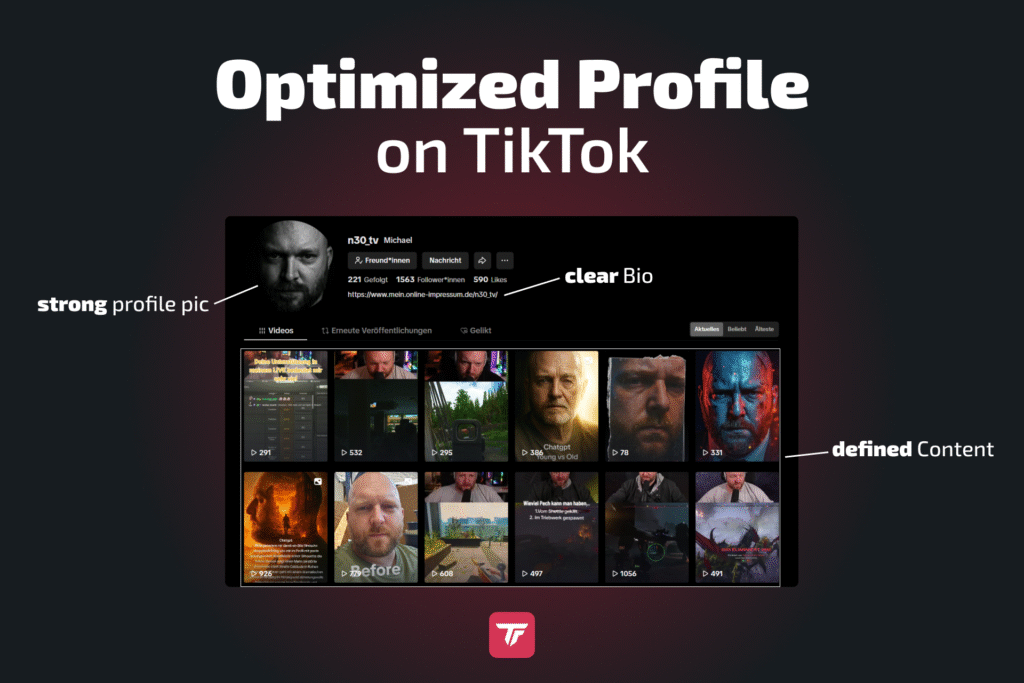
How to Start Your TikTok LIVE (Step-by-Step)
Once you’re ready, here’s how to start your live stream:
- Open TikTok and tap the + icon
- Scroll to LIVE at the bottom
- Add a catchy title and thumbnail
- Tap Go LIVE to start streaming
Want to take it up a notch? TikFinity Mobile lets you add:
- Interactive overlays
- Real-time alerts
- TTS
All built to boost viewer interaction. 💥
TikTok LIVE Enhancements With TikFinity
TikTok LIVE is great — but with TikFinity, it’s next level.
TikFinity helps creators:
💬 Display real-time gift alerts
🎤 Enable text-to-speech for comments
⭐ Track progress with goal bars
⚙️ Run commands with a custom chatbot
FAQs — Why You Can’t Go Live on TikTok
Can I go live with 500 followers?
Officially no, but some users in select regions can. Try the request method if close.
What happens if I lose followers after getting LIVE?
You typically keep access, but dropping too far might lock the feature.
Can I appeal a LIVE ban?
Yes. Use TikTok’s support tools or contact them directly.
Does TikTok ban accounts from LIVE permanently?
Yes, for repeated or serious violations. Always follow community guidelines.
I meet all requirements but can’t use TikTok LIVE Studio?
Before TikTok allows access to TikTok LIVE Studio (the desktop broadcasting tool), you must first stream for at least 25 minutes via the TikTok mobile app. This activates the LIVE Studio feature for your account.
Even if all requirements are met, you may still encounter problems such as:
- Network Error when logging in directly via tiktok.com inside TikTok LIVE Studio
- Prompt to update the app even though it’s already up to date or freshly reinstalled
If you experience these issues even after streaming for 25 minutes, try the following:
- Download or open the TikTok app
- Log in (if not already)
- Scan the QR code in TikTok LIVE Studio with your mobile device; the TikTok app should open automatically
- Authorize via the TikTok app
- TikTok LIVE Studio should now be connected
Final Thoughts — Fix It & Go LIVE
Now you know: if TikTok won’t let you go LIVE, there’s always a fix. Whether it’s a quick app update or boosting your followers, the solution is within reach.
Going LIVE is your fastest path to loyal followers—don’t let a small hurdle stop you.