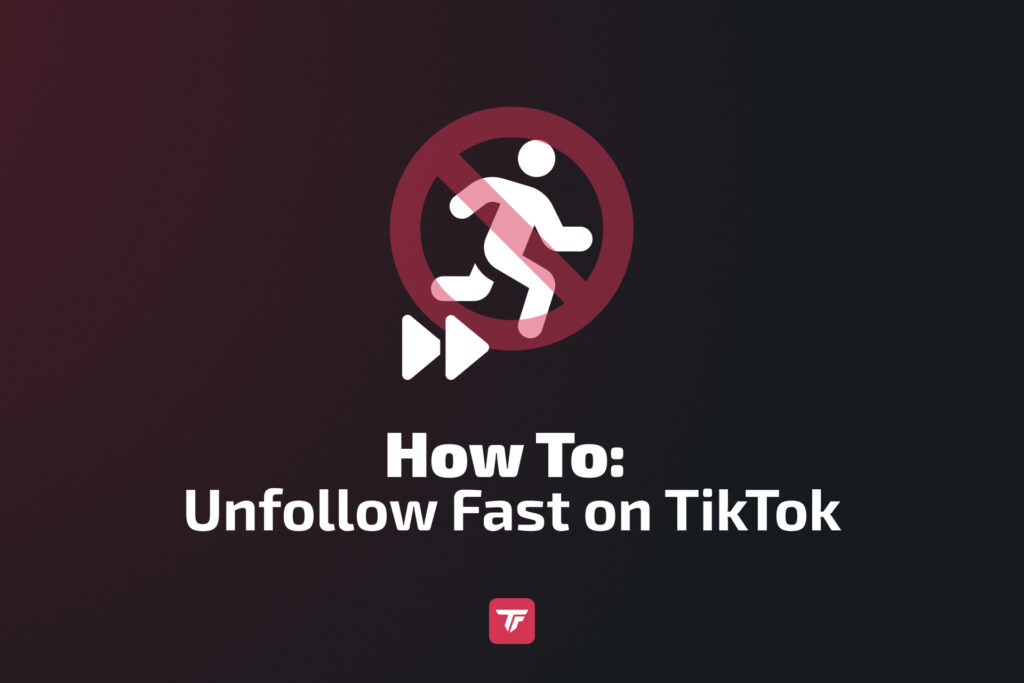Quick Steps – How to Unfollow Someone on TikTok
Unfollowing someone on TikTok is simple and takes just a few taps:
👉 Step-by-step instructions:
- Open the TikTok app
- Go to your Profile
- Tap on your Following list
- Find the user you want to remove
- Tap the “Following” button next to their name – it will instantly switch to “Follow,” confirming the unfollow
🎯 Good to know: The user won’t be notified when you unfollow them. It’s completely discreet.
This method is perfect for unfollowing manually, especially if you’re just clearing out a few inactive or irrelevant accounts. Visuals can help you identify who adds value and who doesn’t, making the decision easier.
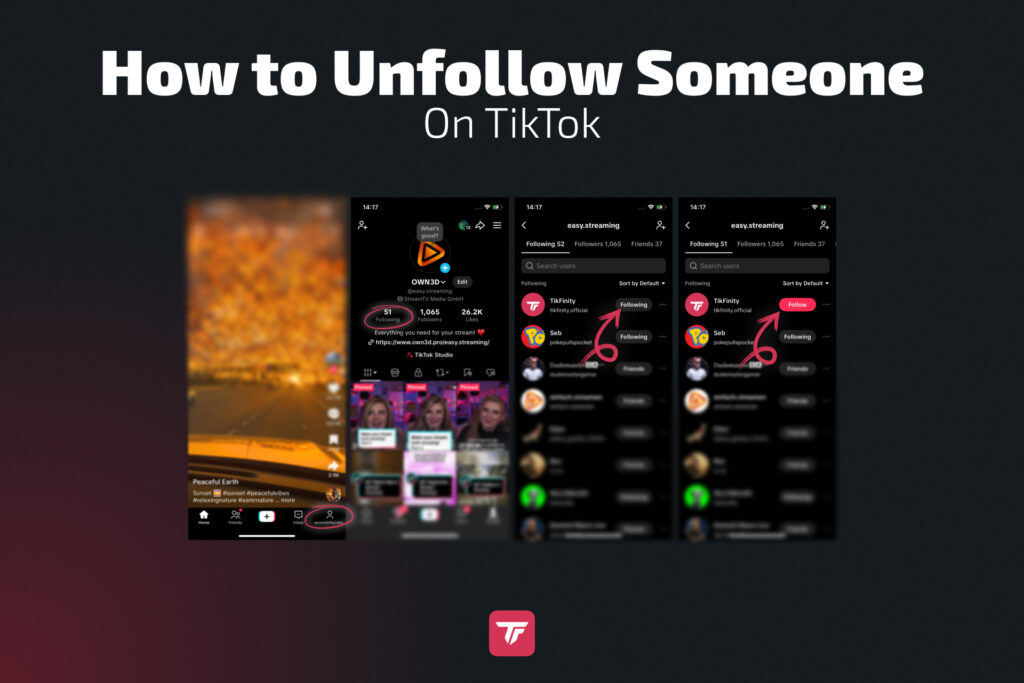
Is There a Way to Mass Unfollow on TikTok?
Let’s clear up a common myth: TikTok does not offer a built-in bulk unfollow feature.
If you see apps or browser extensions promising “mass unfollow tools,” be cautious. Many are scams or data-stealing malware. Even some Chrome plugins that seem legit can lead to:
- Unauthorized access to your account
- Bans or suspensions for breaking TikTok’s usage policies
- Long-term damage to your algorithm
📌 Important limits: TikTok may shadowban or flag accounts that unfollow more than 150–200 accounts per day. There is no official statement from TikTok, but there are many discussions stating those numbers, for example, here on Quora.
Smart speed tips for manual unfollowing:
- Unfollow while scrolling your feed (use the user profile shortcut)
- Use your “Following” list and remove 30–50 at a time
- Take breaks between unfollowing sessions to avoid rate limits
When Should You Clean Up Your TikTok Follows?
If your feed feels chaotic or your engagement is dropping, it might be time to declutter. Here are signs it’s time to unfollow:
✔️ You followed too many accounts during trends or challenges
✔️ Your interests have changed (e.g., you’re into DIY now, not dance content)
✔️ You want to reset your For You Page and see more relevant videos
✔️ You’re prepping for a brand collab or profile audit
Fewer follows = stronger signal to the algorithm. When you only follow what truly inspires or informs you, TikTok learns what to show you next. Less clutter → more targeted content.
Pro Tips for Smart Unfollowing (Without Risks)
Want to unfollow like a pro without getting flagged? Here’s how:
✅ Take it slow: Spread out your unfollows over several days
✅ Stick to a pattern: 50 per session, then pause
✅ Avoid automation: No bots, apps, or extensions
Using third-party tools might feel tempting, but TikTok’s security is tight. The safest and most effective way is still manual. Just be strategic about it.
FAQs – What TikTokers Ask About Unfollowing
Will someone know if I unfollowed them?
No. TikTok doesn’t send notifications when you unfollow someone.
Can I unfollow too fast?
Yes. Rapid unfollowing (e.g., 200+ in one hour) can trigger a temporary block or shadowban.
What happens if I unfollow everyone?
Your feed may feel “empty” at first, but TikTok will fill it based on your new behavior. Expect a reset.
Can I use a bot or app to mass unfollow?
It’s risky. TikTok discourages automation and may flag your account. Stick to manual methods.
How long until my algorithm adjusts?
Usually within 24–48 hours. After unfollowing, watch, like, and engage with your preferred content to re-train it.
Can I recover unfollowed accounts?
Yes, if you remember their username. Otherwise, check your liked videos or past DMs to find them.
Does unfollowing hurt growth?
No, in fact, it can help! A cleaner follow list shows TikTok what you really care about, helping you reach a more relevant audience.
Final Thoughts – Take Control of Your Feed Like a Pro
Your TikTok isn’t just a content stream, it’s your creative space. Don’t let old follows clog your inspiration or hijack your For You Page. With a little cleanup, you can curate a TikTok feed that supports your goals, reflects your style, and sparks ideas every day.
💡 Pro tip: Schedule a monthly “follow cleanup” to stay fresh and focused.